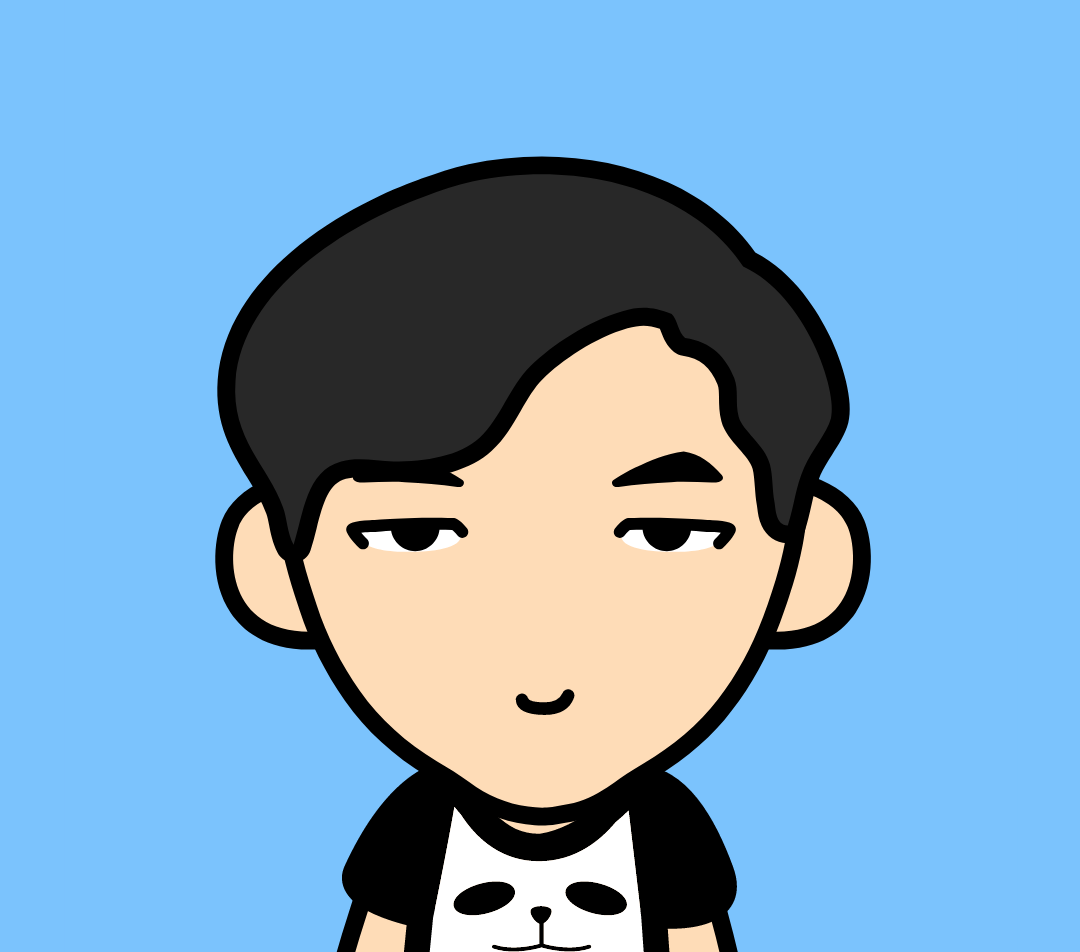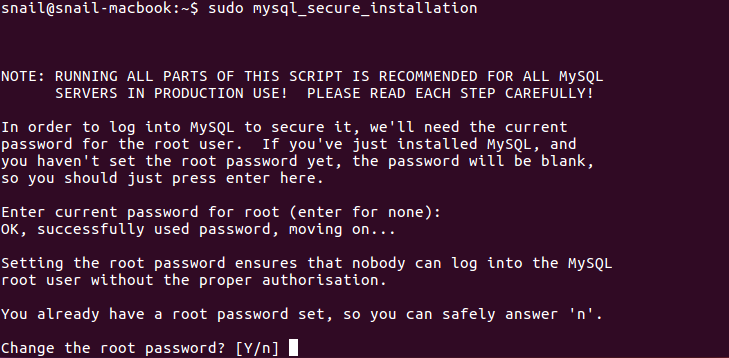Java 数据库
Ubuntu安装mysql
sudo apt-get update
sudo apt-get install mysql-server mysql-client
sudo mysql_secure_installation
|
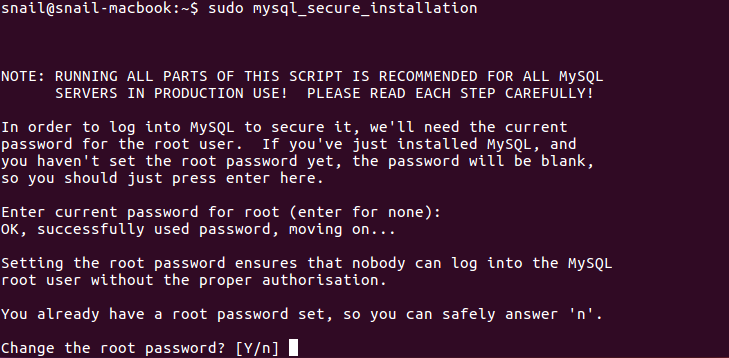
mysql_secure_installation脚本设置的东西:更改root密码、移除MySQL的匿名用户、禁止root远程登录、删除test数据库。使用上面的这些选项可以提高MySQL的安全。
使用root用户登陆
创建MySQL数据库
上面命令创建了一个名为test的数据库。
创建用户
grant all on test.* to "man_user" identified by "test1234";
|
新用户登录
创建表
CREATE TABLE user (id INT, name VARCHAR(20), email VARCHAR(20));
|
插入记录
insert into user(id, name, email) values(1, "bar", "bar@gmail.com");
insert into user(id, name, email) values(2, "foo", "foo@163.com");
insert into user(id, name, email) values(3, "cat", "cat@gmail.com");
|
简单查询
退出mysql命令行
停止mysql数据库服务
sudo systemctl stop mysql.service
|
启动mysql数据库服务
sudo systemctl start mysql.service
|
java连接mysql
public class MySQLDemo{
static final String JDBC_DRIVER = "com.mysql.jdbc.Driver";
static final String DB_URL = "jdbc:mysql://localhost:3306/test?useSSL=fasle";
static final String USER = "ltb";
static final String PASS = "mima";
public static void main(String[] args){
Connection conn = null;
Statement stmt = null;
try{
Class.forName(JDBC_DRIVER);
System.out.println("连接数据库...");
conn = DriverManager.getConnection(DB_URL, USER, PASS);
System.out.println("实例化Statement对象...");
stmt = conn.createStatement();
String sql = "SELECT id, name, email FROM user";
ResultSet rs = stmt.executeQuery(sql);
while(rs.next()){
int id = rs.getInt("id");
String name = rs.getString("name");
String email = rs.getString("email");
System.out.println("id: " + id);
System.out.println("name: " + name);
System.out.println("email: " + email);
}
rs.close();
stmt.close();
conn.close();
}catch(Exception e){
e.printStackTrace();
}finally{
try{
if(stmt!=null){
stmt.close();
}
}catch(Exception e){}
try{
if(conn!=null){
conn.close();
}
}catch(Exception e){
e.printStackTrace();
}
}
System.out.println("Goodbye!");
}
}
|
增添数据
public class MySQLInsert {
static final String JDBC_DRIVER = "com.mysql.jdbc.Driver";
static final String DB_URL = "jdbc:mysql://localhost:3306/test?useSSL=false";
static final String USER = "ltb";
static final String PASS = "mima";
public static void main(String[] args) {
Connection conn = null;
PreparedStatement psql = null;
ResultSet rs = null;
try {
Class.forName(JDBC_DRIVER);
} catch (ClassNotFoundException e) {
e.printStackTrace();
}
System.out.println("连接数据库...");
try {
conn = DriverManager.getConnection(DB_URL, USER, PASS);
} catch (SQLException e) {
e.printStackTrace();
}
String sql = "INSERT INTO user(id, name, email)" + "VALUE(?, ?, ?)";
try {
psql = conn.prepareStatement(sql);
psql.setInt(1, 4);
psql.setString(2, "tiger");
psql.setString(3, "tiger@qq.com");
psql.executeUpdate();
} catch (SQLException e) {
e.printStackTrace();
}
}
}
|
删除数据
package lesson20;
import java.sql.*;
public class MySQLDelete {
static final String JDBC_DRIVER = "com.mysql.jdbc.Driver";
static final String DB_URL = "jdbc:mysql://localhost:3306/test?useSSL=false";
static final String USER = "ltb";
static final String PASS = "mima";
public static void main(String[] args) {
Connection conn = null;
PreparedStatement psql = null;
ResultSet rs = null;
try {
Class.forName(JDBC_DRIVER);
System.out.println("连接数据库...");
conn = DriverManager.getConnection(DB_URL, USER, PASS);
psql = conn.prepareStatement("DELETE FROM user WHERE id = ?");
psql.setInt(1, 2);
psql.executeUpdate();
psql.close();
} catch (ClassNotFoundException e) {
e.printStackTrace();
} catch (SQLException e) {
e.printStackTrace();
}
}
}
|
更改数据
public class MySQLUpdate {
static final String JDBC_DRIVER = "com.mysql.jdbc.Driver";
static final String DB_URL = "jdbc:mysql://localhost:3306/test?useSSL=false";
static final String USER = "ltb";
static final String PASS = "mima";
public static void main(String[] args) {
Connection conn = null;
PreparedStatement psql = null;
ResultSet rs = null;
try {
Class.forName(JDBC_DRIVER);
System.out.println("连接数据库...");
conn = DriverManager.getConnection(DB_URL, USER, PASS);
psql = conn.prepareStatement("UPDATE user SET id = ? WHERE id = ?");
psql.setInt(1, 5);
psql.setInt(2, 1);
psql.executeUpdate();
psql.close();
} catch (ClassNotFoundException e) {
e.printStackTrace();
} catch (SQLException e) {
e.printStackTrace();
}
}
}
|
参考
https://blog.csdn.net/chenqianfang/article/details/79958518
https://www.runoob.com/java/java-mysql-connect.html
https://www.cnblogs.com/centor/p/6142775.html